# What is a template?
Templates help you quickly copy options on different links.
It can be very helpful especially with override options (referers, user-agents) as it will load the lists directly when you create a new link.
Here are the steps to create and use templates:
- Choose a link as a base model to make the template
- Select the options to keep in the template
- Save the template
- Use the template on link creation
# Choose a link as a base model to make the template
- Go to your my sites page
- Click on the configuration button
 of one of your links and click on advanced options and info
of one of your links and click on advanced options and info - At the top right of your page, you will see a
Save templatebutton
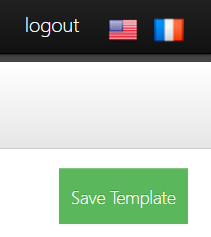
- By clicking on it, it will read the current options for your link and summarize them
# Select the options to keep in the template
You can choose which option to keep in the template or not by checking/unchecking each of them.
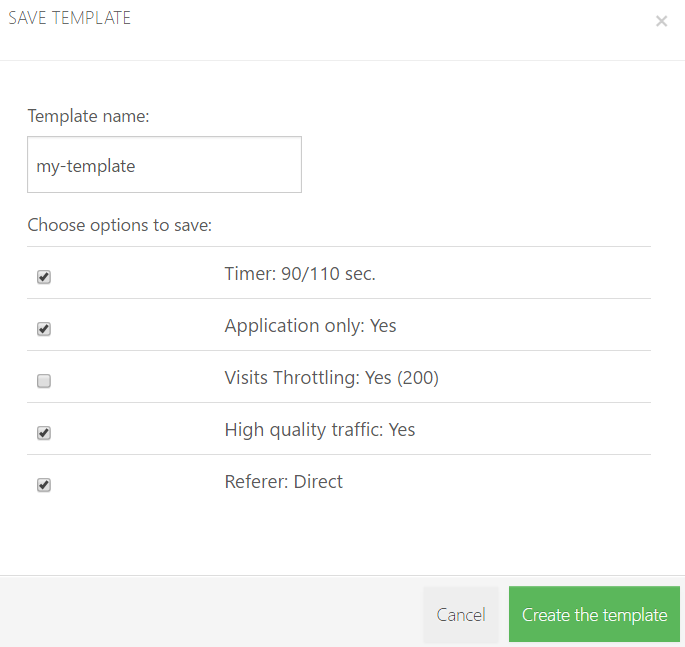
If you don't see an option in the list, it means that the option is in its default state (disabled) on your link. Therefore, there is no need to save as it will be automatically applied when you create a new link.
# Save the template
You just have to give to your template a unique name and press Create the template. That's it, your template is created and can be used when creating a new link.
# Use the template on link creation
To use a template, simply go on the Add site page. You will be able to select one of your templates from a list
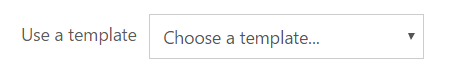
When selecting a template, the options that will be copied will appear as well
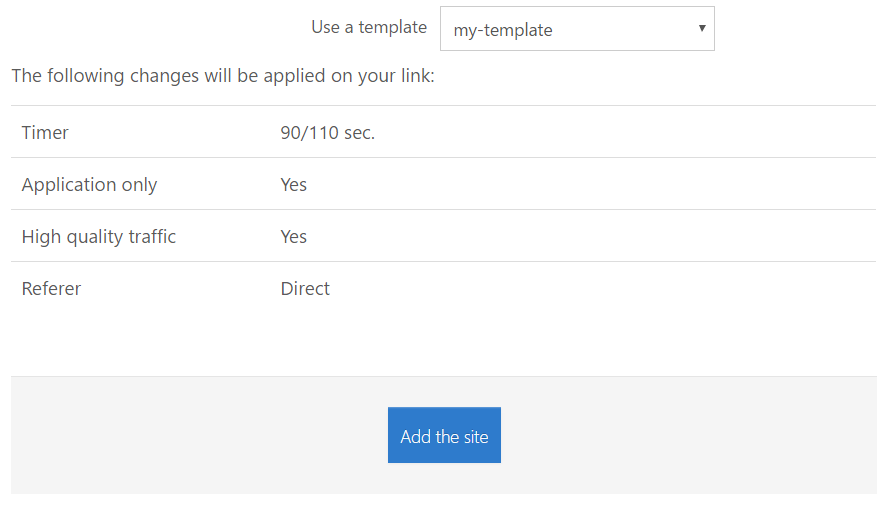
When pressing the Add the site button, template options will be directly applied to your link.
Options in the template will prevail over the one available on the Add the site form (Timer and Category).